When charging a credit card stored online with a merchant gateway, you can either process the transaction directly from the invoice (this will automatically assign the payment to the invoice and change the status of the invoice) or process a general payment to the client's account (this credits the client's account, but the payment must then be assigned/distributed to a specific invoice for the invoice status to change).
How to charge a client's card to pay a specific invoice:
Note: For a payment to automatically be tied to a specific invoice, the payment should be made directly from the invoice.
1. Open the unpaid invoice for the session.
Method 1
A. Click the Sessions icon
B. Select the appropriate sessions list (Today, Week, History, All), then locate the session.
C. Click the Invoice shortcut ($ icon) under the INV column.
Method 2
A. Click the Billing icon.
B. Locate and click on the Invoice # for the appropriate session
Method 3
A. Select the Clients/Patients icon, and then click on the desired client’s name from the Active client list.
B. Click on the Billing tab within the client's chart.
C. Click on the Invoice Number under the Type column.
2. Click the Process Card Payment button.
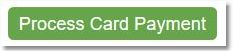
3. Select a Card from drop-down list.
4. Enter the Amount.
5. Click the Submit Payment button.

How to charge a client's card to make a general payment.
Note: This method is most often used when charging for multiple sessions at once. Payments made in this way will not be automatically tied to a specific invoice. If you want invoices to reflect as paid, you'll need to apply the payment to specific invoices as appropriate.
1. Select the Clients icon, and then click on the desired client’s name from the Active client list.
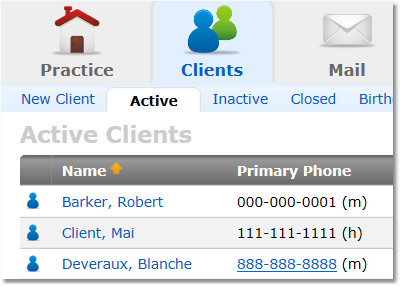
2. Click on the Billing tab.

3. Click the Process Card Payment button.
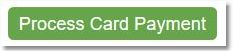
4. Select a Card from drop-down list.
5. Enter the Amount.
6. Click the Submit Payment button.

COMMON ERROR:
Occasionally counselors will mistakenly click the Enter Payment button when attempting to charge a client's credit card, however, the Enter Payment button will only adjust the record of payment within the system and DOES NOT actually process any charges. Only the Process Card Payment button will charge a credit card through the merchant gateway.
Hint: Confirm that you actually charged a card by checking for a merchant gateway transaction number on the payment receipt. If there is no transaction number, no payment was processed.