Terms and Policies differ from custom forms in that Terms and Policies can display on the Registration page of your client portal, so clients are able to review and acknowledge the documents prior to accessing the client portal. An electronic signature field is automatically placed at the end of the Term/Policy, unlike a custom form where you need add the field manually.
Note: The signature field is the only entry field given for this kind of document. If your term/policy requires more than just a signature (e.g. additional signature, check box options, etc.) you will want to add that document as a custom form.
How to ADD terms and policies for clients to read and sign:
1. Click on the Forms icon and then the Terms and Policies tab.
Select the Practice icon and then the Terms tab.

2. Click the New Term/Policy button.
3. Enter a Name for the Term/Policy (e.g. Cancellation Policy)
4. Select All Clients or select a specific Client Label - only clients with that label are shown this term/policy.
5. Type or copy and paste the Text of Term/Policy in the Text box.
6.Click the Save button.

Note: Saved Terms/Policies automatically require clients enter their electronic signature and check a box confirming they have read them. Electronic signatures are date and time stamped at completion.
Example:
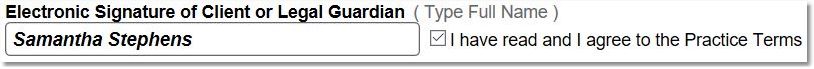
How to Edit and/or Remove a Term/Policy:
1. Select the Practice icon and then click on the Terms tab.

2. Find the Term/Policy you wish to edit, then click the Edit link on the far right of the info term/policy's info bar.
3. Make the necessary changes and click the Save button.

Note: In accordance with HIPAA compliance regulations, while terms/policies can be revised, added, or labeled "removed", all entries are recorded and stored - no terms/policies can be deleted.
