For branding purposes, some practices like to have a slogan displayed on the client portal and/or on forms and invoices.
How to add a practice slogan:
1. Click on the Settings icon and then click on the Practice Settings tab.
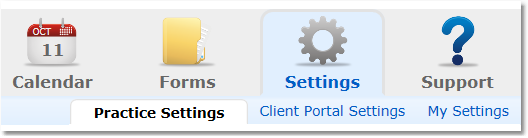
2. Select General from the menu options on the left.
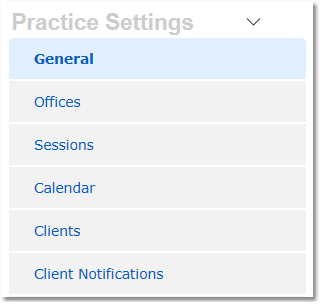
3. Locate the Practice Slogan answer field.

4. Enter your practice slogan and click the Save Settings button.



