You can change how your clients' names are displayed on your internal and external calendars (for calendar subscriptions) to suit your preference.
To change client name format for your internal calendar
1. Click on the Settings icon and then click on the Practice Settings tab.
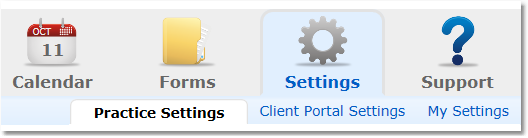
2. Select Calendar from the menu options on the left.
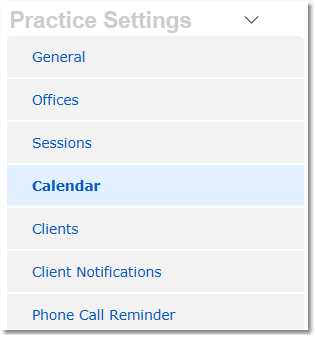
3. At the top is Calendar Client Name Format. Select the appropriate format from the drop-down menu.
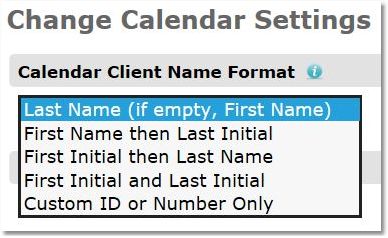
4. Click the Save Settings button.

To change the client name format for your external calendar subscriptions and notifications you must contact your account manager to discuss options and confirm your desired format.