How to select/change when invoice notifications are sent:
1. Select the Settings icon and then click on the Practice Settings tab.
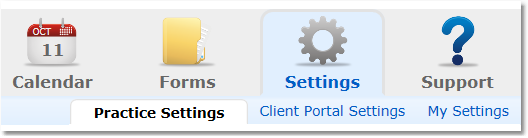
2. Select the Billing option from the Practice Settings menu column.
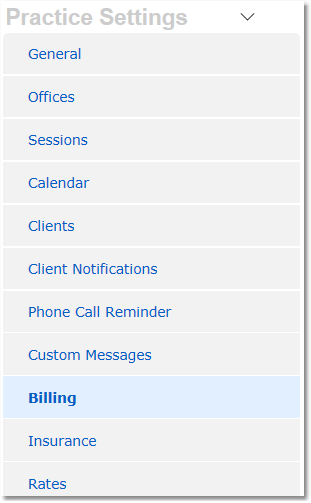
3. Find the Invoice Notifications setting and click the drop-down menu to select your invoice notification preference.
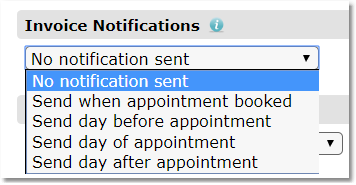
4. Click Save Settings.

Note: The invoice fee will automatically be reflected in the client's account balance at the time the invoice notification is sent. If No notification sent is the chosen preference, the client's balance will be adjusted on the day of the scheduled session.