Due to the billing methods of some practices, there are occasions when individual clients will maintain an outstanding client responsibility balance for a prolonged period of time. It is often in the counselor's interest to remind these client of their outstanding balance. The monthly balance notification will, on a day of the month you designate, check your entire billing records for clients with an outstanding client responsibility balance and send an email notification to those individuals as a reminder that a balance exists.
How to manage when monthly invoice notifications are sent:
1. Select the Settings icon and then click on the Practice Settings tab.
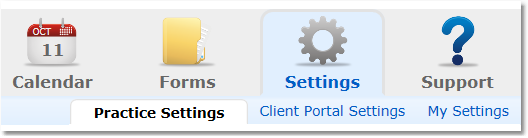
2. Select the Billing option from the Practice Settings menu column.
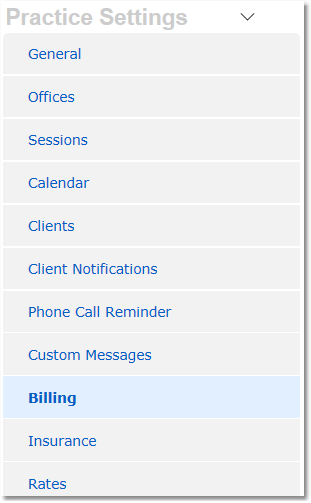
3. Find the Day of month Client Balance Notifications are sent setting and click the drop-down menu to select your preferred day.
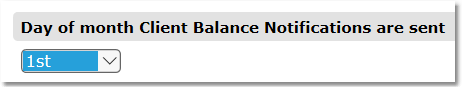
4. Click Save Settings.
