How to Permanently Delete a Client
Please contact your account manager to enable the delete client feature on your account.
NOTE: Once a client's records is deleted it can not be recovered. Do not delete a client's records unless you are sure they are not needed or that you already have a backup elsewhere.
1. Choose the Clients icon, and then click the desired client’s name from the appropriate client list.
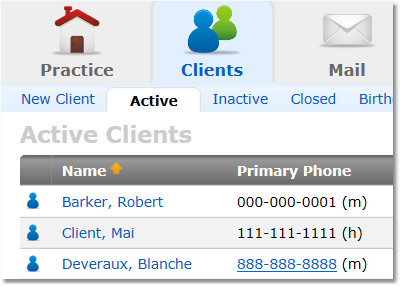
2. In the Account Details area of the client’s Overview page you will see Status: and a blue Change link next to the client's current status.
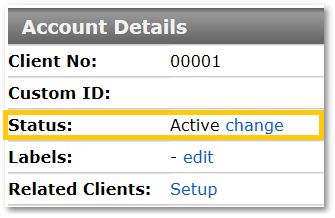
3. Click the Change link and select the status you wish to designate. Then click Save.
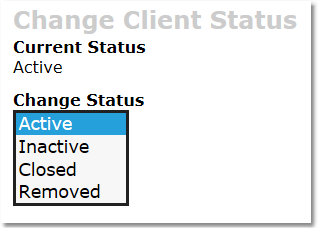
4. Back on the client's Overview page, scroll down to the bottom of the page and click the Delete button.
5. Follow the prompts provided.