This information refers only to your contact information registered with CounSol.com. If you want to update your contact information with clients, you will need to edit the details associated with your Office. For how to edit your office contact information Click Here.
How to edit your contact information with CounSol.com:
1.Select the Settings icon and then click on the My Settings tab.
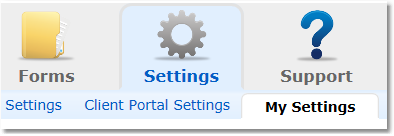
2. Select Info from the menu options at the right.
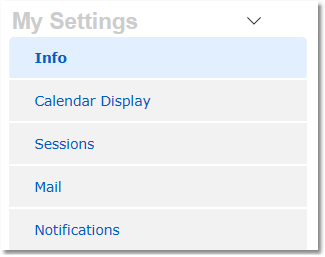
3. Make the necessary changes and click the Save button.

NOTE: Why you can't change your email - For security reasons, we do not allow registered emails to be changed from any admin account. To change your email, please contact your account manager, who will assist you with changing the email on your account.