Set up options for clients to let you know how they found you. Client's will select one of these options when they are registering on your client portal.
How to add How Found options:
1. Click on the Settings icon and then click on the Practice Settings tab.
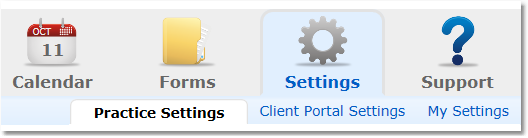
2. Select Clients from the menu options on the left.
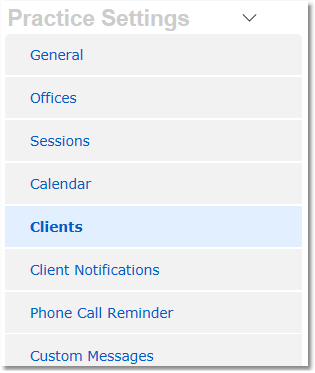
3. Click the "manage" link under Client How Found Options.
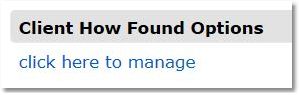
4. Enter an option and click the Add Option button. Enter as many options as needed. The navigation arrows allow you to adjust the order in which the options are displayed on the registration page.

To see a complete report of responses to your how found question:
1.Select the Client icon and then on the How Found tab.

The Client How Found Report will display each source option and the number of clients who selected each source.