Internal general notes are used for adding general notes to a client file that are not tied to a specific session.
Example: You speak to a client over the phone and want to make a record of the phone call along with some notes about the content of the conversation.
Note: Editing and deleting saved notes is disabled to comply with HIPAA regulations - if you need to edit/delete a note, please contact your personal account manager. Clients cannot view internal general notes.
Creating a new Internal General Note:
1. Select the Clients icon, and then click on the desired client’s name from the Active client list.
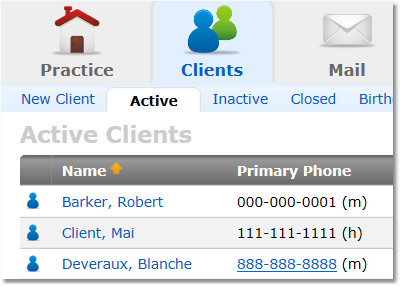
2. Click on the Notes tab.

3. Click the New button to create an internal general note for that client.
4. Click the Save Completed button when done.
Tip: Following steps 1 and 2 allows you to view all internal general notes generated for that client.
Tip: When viewing a note, you can scroll between older and more recent notes by using the Previous and Next arrows.