Clients can add themselves to your system (if you allow them) through the registration page on the client portal. If you prefer more control over who gains access to your portal, you can add clients yourself from your account to initiate the welcome email and allow a client access to the portal.
Note: Scroll to the bottom for tips regarding adding family members who share contact info.
1. Select the Clients icon, then click the New Client tab.
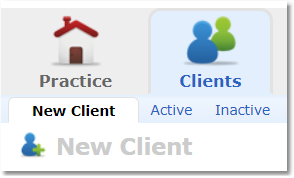
2. Enter the client's information and click the Save New Client button.
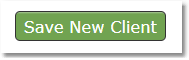
Tip: You can register your client with minimal information:
First Name/Last Name, Phone Number are enough to get a client into the system and schedule sessions for the client.
First Name/Last Name, Phone Number and Email Address are all that is required to get the client into the system and initiate the welcome email giving them their username and password. The Client will complete the remaining contact/demographic information upon first login.
