How to combine multiple invoices for a client into a single document for printing:
1. Select the Clients icon, then click on the desired client’s name from the Active clients list.
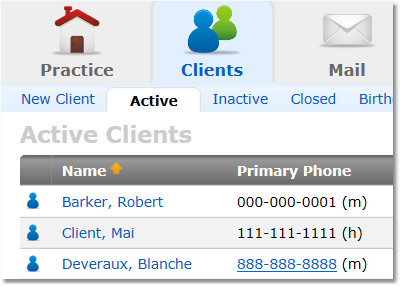
2. Click on the Billing tab, and then select Current Invoices from the drop-down list.
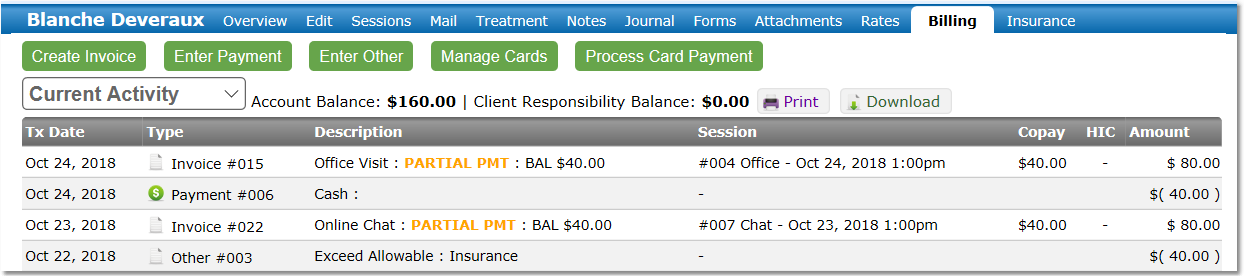
3. Enter a desired Begin and End Date. Click the Update button.
4. Click the Print or Download button at the top-right.
