How to add your electronic signature to all invoices:
 | Tip: |
1. Select the Settings icon and then click on the Practice Settings tab.
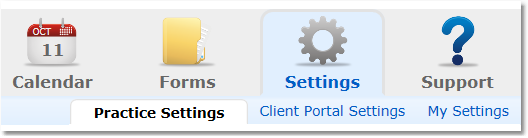
2. Click the Digital Signature option from the My Settings menu column.
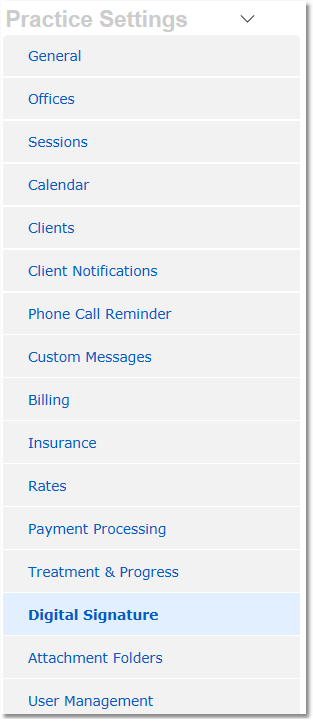
3. Use your mouse or finger (touch screen) to create your digital signature above the line.
4. Click the Save Digital Signature button.
Example:
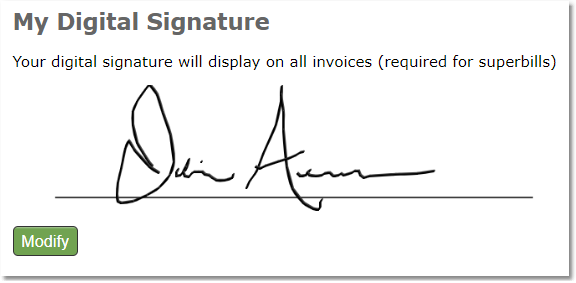
 | Tip: |