The Treatment Plan template provided allows for easy data entry and can be customized to fit your needs.
Tip: All objectives listed in a completed treatment plan will carry over to be listed in progress notes to allow for notation specific to the objective(s).
How to make a new Treatment Plan:
1. Select the Clients icon, and then click on the desired client’s name from the Active client list.
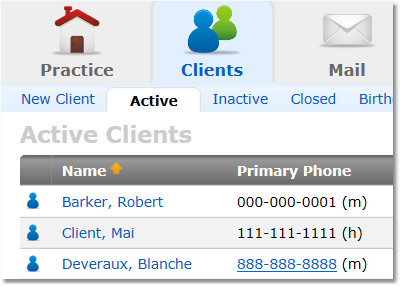
2. Click on the Treatment tab.

3. Click the New DSM-5 Treatment Plan link.

4. Fill out the Treatment Plan and click the Save Completed Treatment Plan button.

How to add additional Interventions/Strategies to your active Treatment Plan options:
1. Select the Settings icon and then the Practice Settings tab.
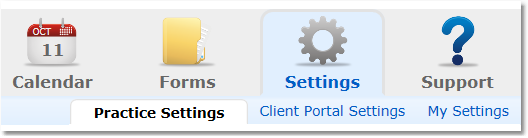
2. Select the Treatment & Progress option from the menu options on the left.
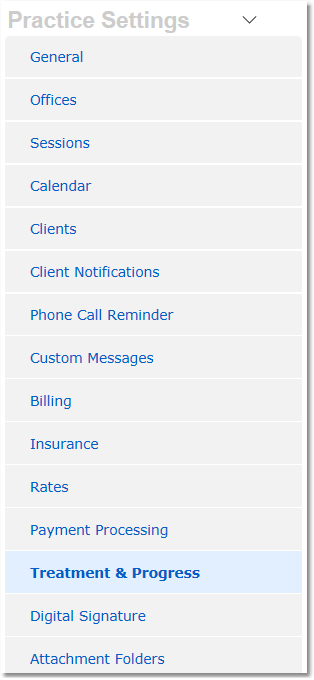
3. Click the "click here to manage" link under Treatment Strategies & Interventions.

4. Enter Name and click Add Strategy/Intervention button.

 | Tip: Remove Strategy/Intervention |
How to disable default sections of the Treatment Plan:
1. Select the Settings icon and then the Practice Settings tab.
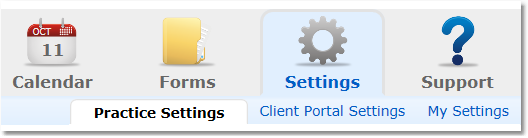
2. Select the Treatment & Progress option from the menu options on the left.
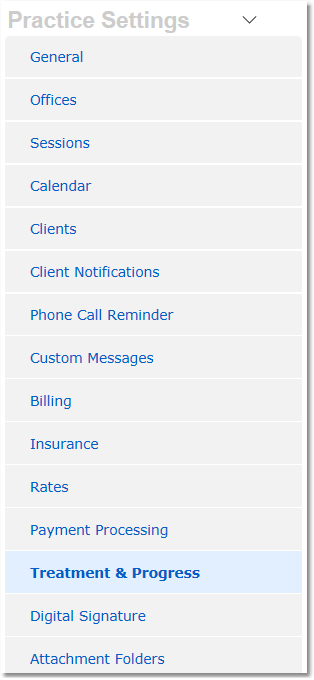
3. Click the "click here to manage" link under Treatment & Progress Note Interventions.

4.Click the radio buttons to enable/disable default sections of the Treatment Plan that you do not want included.
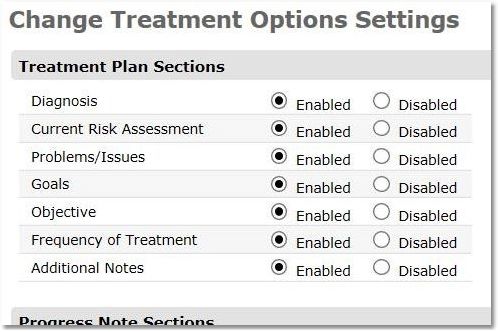
4. Click the Save Settings button.
