1. Select the Clients icon, and then click the desired client’s name from the Active clients list.
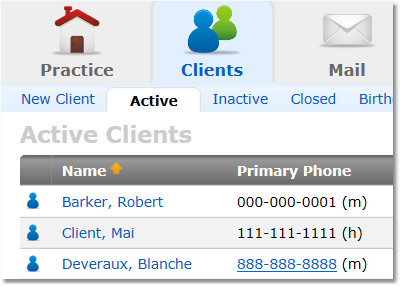
2. On the client Overview page, under Client Information, you will see the Email: info bar. Click on the Change link.
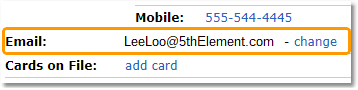
3. Enter the new email address twice and click the Save button.
