It is sometimes necessary to confirm what notifications have been sent to a client from the system. Counselors can keep track of all system notifications easily from the Client's Overview page.
How to see a list of all notifications sent to a client:
1. Select the Clients icon, and then click on the desired client’s name from the Active clients list.
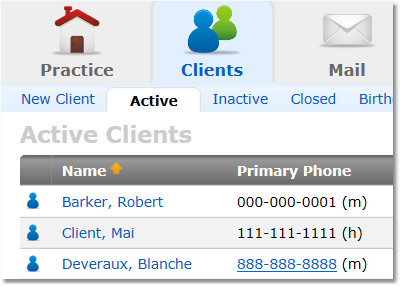
2. At the bottom of the client's Overview page, click the Notification History button - a full list of notifications will display.
