How to add a signature or footer to the bottom of all secure messages delivered on the client portal:
1. Click on the Settings icon and then click on the Practice Settings tab.
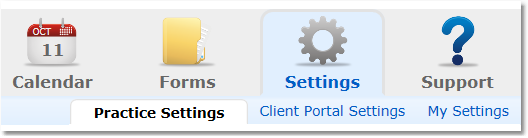
2. Select Custom Messages from the menu options on the left.
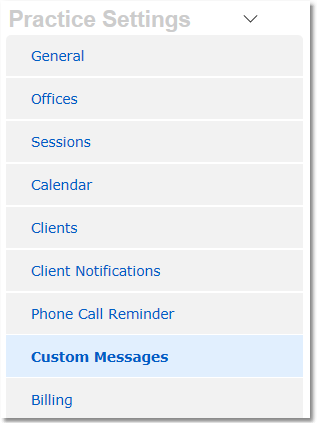
3. Locate the Signature/Footer for Secure Messages field. Enter your custom message there.
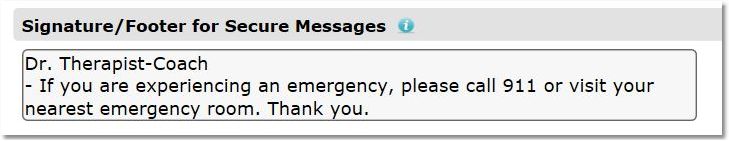
4. Click the Save Settings button.
