Whether for marketing purposes or personal well-wishes, you may want to send a message to clients on their birthdays.
Note: To activate/customize a message sent to clients on their birthdays, you must enter text in the Client Birthday Message field. To see upcoming birthdays, go to the Client Birthdays list.
1. Click on the Settings icon and then click on the Practice Settings tab.
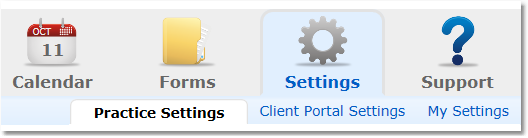
2. Select Custom Messages from the menu options on the left.
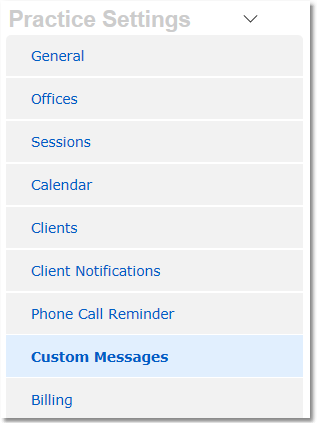
3. Locate the Birthday Email Messages field. Enter your custom message there.
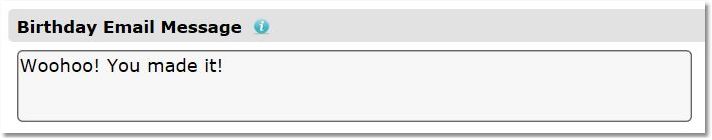
4. Click the Save Settings button.
