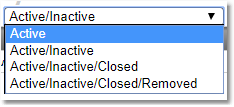Whether for statistical analysis, marketing purposes, or personal well-wishes, you may find it helpful to easily access and view upcoming birthdays of clients.
Note: To activate/customize a message sent to clients on their birthdays, you must enter text in the Client Birthday Message field on the Edit Practice Details page.
How to view upcoming birthdays:
1. Click the Clients icon and then the Birthdays tab in the light blue menu bar.
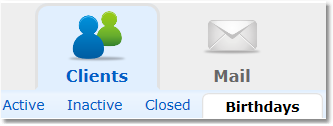
2. Select a range from the drop-down menu.
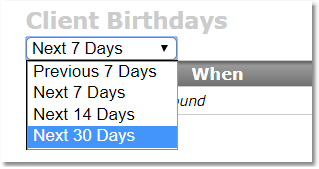
3. Filter between Active, Active/Inactive, Active/Inactive/Closed, Active/Inactive/Closed/Removed.