1. Click the Clients icon.
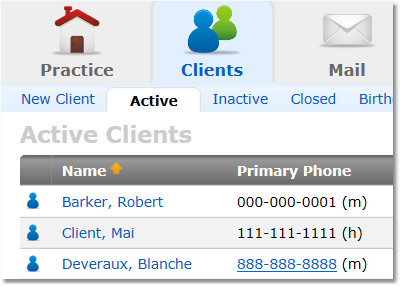
2. Click on the Payers tab in the tabs bar.

3. Select the desired payer from the drop-down list.
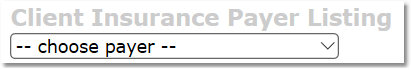
4. Clients with the selected insurance will display in a list.
Hint: Before searching for clients by insurance, you must first set up the insurance details for your practice.