How to remove a question from a form:
1. Select the Forms icon.
![]()
2. On the Active Forms list, locate the form you wish to edit, and click Edit on the form's info bar.
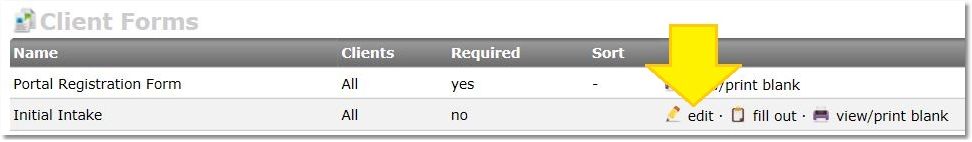
3. To the left of each question you will see a pencil icon, click the pencil icon to edit the question.
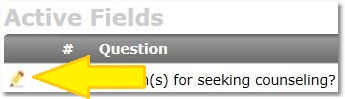
4. Change the Status of the question from Active to Removed.
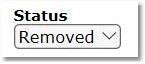
5. Click Save.
