How to schedule a session outside of normal default hours:
1. Select the Calendar icon and locate the day/date on which you want to schedule a session.
2. Click the Green plus "+" button. This takes you to a regular schedule session page with access to any time outside of your default hours for that day.
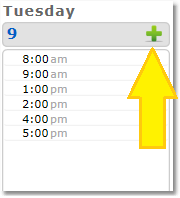
3. Complete the session scheduling details as normal. Be sure to enter AM or PM when entering the session time. (Example session time: 9:30 PM)