Upon completing registration, from the counselor side or from the client portal, every client will automatically receive a welcome email containing a username, password, and link to the client portal Login page.
Note: For security, the Welcome Email password will expire after 72 hours. If a client has not used the Welcome Email password for their initial login before that time, you will need to send a Password Reset Email to the client to allow them access to the client portal.
Welcome Email Example:
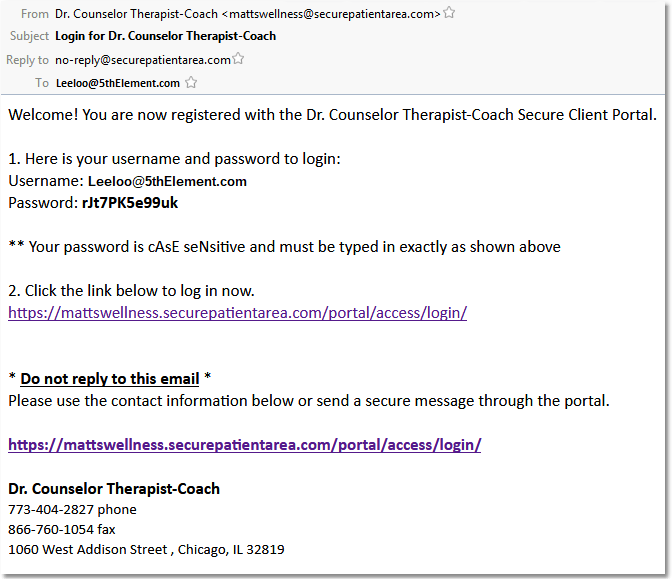
Note: Your customized Welcome Email Message will display above "1. Here is your username..."
How to resend the Welcome Email to a client.
The Resend Welcome Email button will only be visible if the client has never logged in to the client portal. If the client has already logged in, the resend welcome email button will NOT be visible. In that case, or if 72 hours has passed since first sending the Welcome Email, you may want to send the client a password reset email or username reminder email prompting the client to log in and complete the necessary setup.
1. Select the Clients icon, and then click the desired client’s name from the Active clients list.
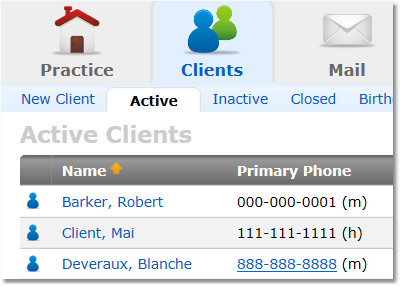
2. At the bottom, locate and click on the Resend Welcome Email button.

3. At the prompt, confirm by clicking Resend Welcome Email button again.
