Once you have received your check from the insurance company, you may want to mark the claim as paid in your records.
Note: If you are posting payments from ERAs, the claim will automatically update to Paid status and you do not need to follow the instructions below to manually change the status.
How to mark a claim as paid:
1. Select the Clients icon, and then click on the desired client’s name from the Active client list.
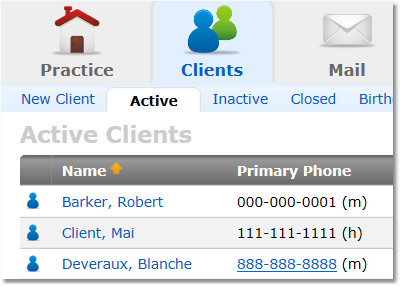
2. Click on the Insurance tab.
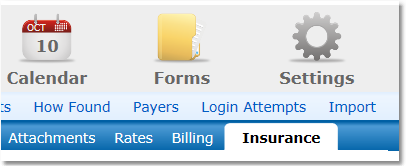
3. Locate the accepted claim and click on Update Status link to change the status.
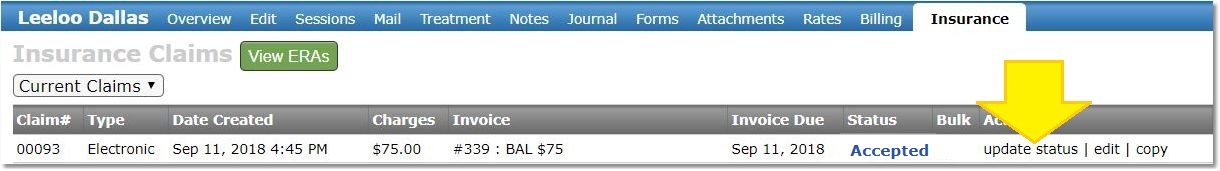
4. Click Update Status link and change the status to Paid.
5. Click the Update Status button to save.
