In instances when a claim is created separate from an invoice, an independent claim is assigned to the wrong invoice, or a paper claim is filed with a payer that sends ERAs, you may need assign a claim to or remove a claim from an invoice.
How to assign an insurance claim to an invoice:
1. Select the Clients icon, and then click on the desired client’s name from the Active client list.
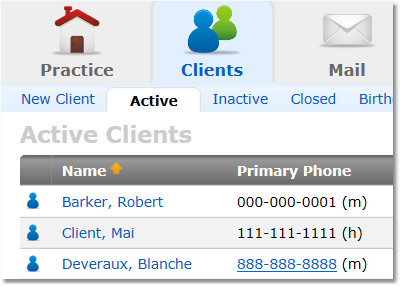
2. Click on the Insurance tab.
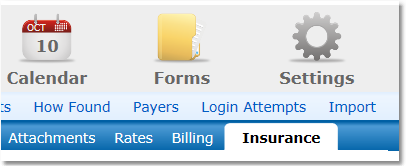
3. Click the View link next to the claim to open the claim form.
4. Click the Edit Invoice Assignment link in the Invoice details row.
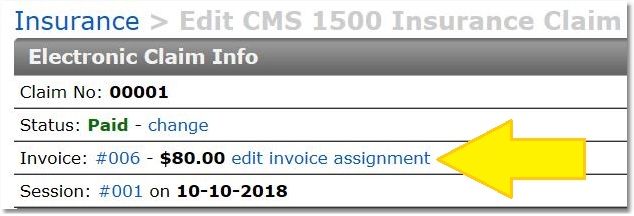
5. Click the button for Assign Specific claim items to invoices to distribute claim items between multiple invoices or Assign Entire claim items to invoice to add all items to a single invoice, and then select the appropriate invoice from the drop-down list for each item listed.
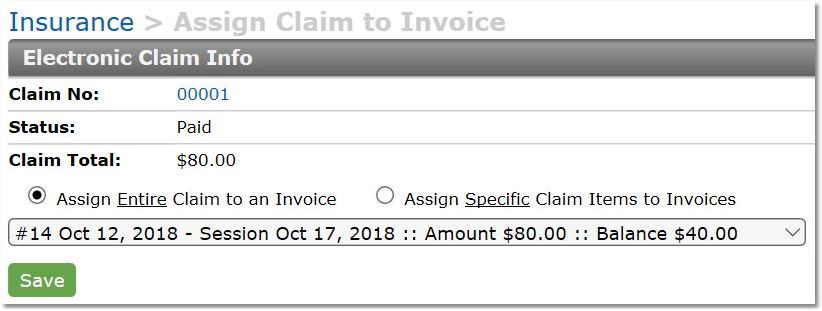
6. Click Save.
How to remove an insurance claim from an invoice:
1. Select the Clients icon, and then click on the desired client’s name from the Active client list.
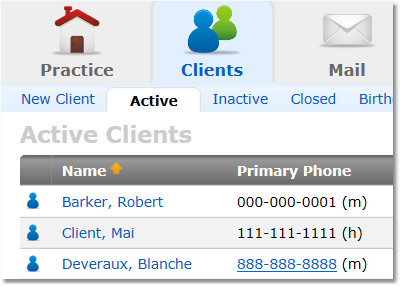
2. Click on the Insurance tab.
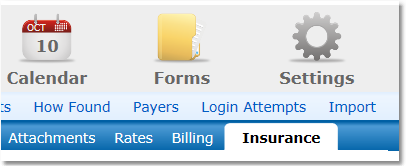
3. Click the View link next to the claim.
4. Click Edit Invoice Assignment.
5. Select No Invoice Assigned from drop-down list.
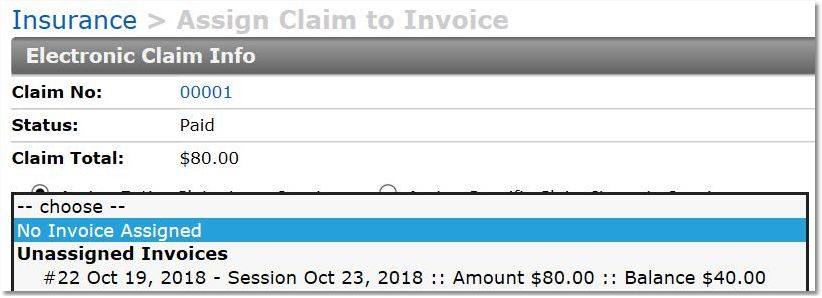
6. Click Save.
