How to view a list of all insurance claims for your practice:
1. Select the Billing icon, and click on Claims tab .
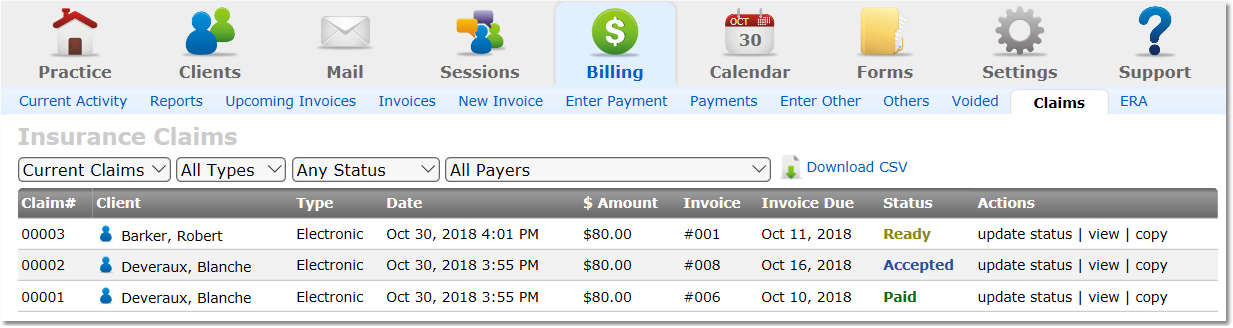
Note: To view a specific claim, click the View link to the right of the claim.
View all claims for a specific client:
1. Select the Clients icon, and then click on the desired client’s name from the Active client list.
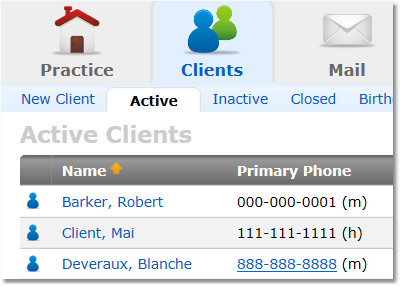
2. Click on the Insurance tab to display a full list of claims for the client.
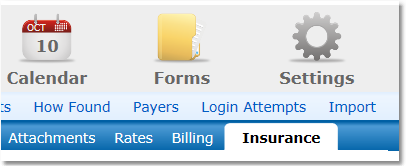
Note: To view a specific claim, click the View link to the right of the claim.