
Our private practice management software is one-of-a-kind. Here are five things you need to know about the experience we offer.
1. You Have Full Customization Power
It was important to us that our private practice management software was customizable to fit all our customer’s unique needs. No two practices are run the same. We wanted to give you the power to design your client portal to fit seamlessly with your brand. Your fully customizable dashboard allows you to choose specific colors and fonts, as well as select which reports and statistics are most important to your practice. On the dashboard, these details are displayed in real-time at every login so you can stay up-to-date.
2. You Can Access Detailed Reports
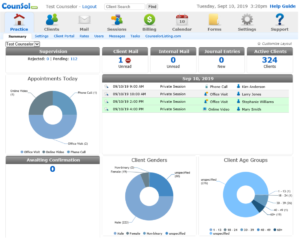
The information you spend hours researching and accumulating is now at your fingertips with our pre-built reporting features. Additionally, you have the option to easily access analytics such as sessions this week, sessions this month, canceled sessions this week, payments this week, payments this month, etc. There are even graphical analyses that compare previous years to ensure you’re growing in the direction you desire.
3. You Have Total Control Over Your Availability
The back-and-forth communication between clients and their appointments is one of the most time-consuming tasks. With our private practice management software, we allow you to set your availability down to the hours that work best for you. You have the option to set up specific time frames with varying hourly rates and your clients will get to schedule their own appointments online to get rid of the middleman. Say goodbye to no-shows!
4. We Double As A Task Management Software
When you log in to your secure portal, your dashboard will show you your task list for important and upcoming responsibilities and projects. Also, you can monitor progress with completion percentages, arrange tasks by priority and give yourself due dates to stay on track. This feature will help you better manage your practice and make sure nothing gets swept under the rug. Consider it your virtual to-do list!
5. You’ll Have All Client Information Organized
With sections like client information, upcoming sessions, account details, therapy notes, and more, you can keep all client info neatly organized and easily accessible in a secure encrypted chart. The chart allows you to keep track of notifications you’ve sent, your client’s login history, their diagnosis codes, and everything you need to prepare for that client’s session.
See How Our Private Practice Management Software Can Help You
If you’re interested in trying our private practice management software, we’d love to have you! Start a free trial today or contact us with any questions!




